Many smaller customers with older infrastructures or those operating demo environments, among others, may still not have a consistent 10Gbit infrastructure even in the year 2024. Due to the “historical growth” of environments, including Veeam environments, many customers primarily utilize NBD, thereby sending backup data over the network.
This results in the network stack in this environment being additionally burdened and sometimes fully utilized alongside the usual VM and management traffic (depending on the configuration), leading to bottlenecks.
In addition to NBD, the HotAdd Proxy is a common alternative to enhance backup performance in VMware environments. I have compared and contrasted these two technologies in this post.
NBD Mode (Network Mode): https://helpcenter.veeam.com/docs/backup/vsphere/network_mode.html?ver=120
The NBD Mode performs the following steps:
- The backup proxy sends a request to the ESXi host where the processed VM is registered to locate the VM in the datastore.
- The ESXi host locates the VM to be backed up in the datastore.
- Veeam instructs vSphere to create a vSphere VM snapshot.
- The ESXi host copies VM data blocks from the source storage and sends them over the LAN to the backup proxy.
- The backup proxy sends the data to the destination.
Important: Full network performance (whether it’s, for example, 1Gbit/s or 10Gbit/s) cannot be utilized as communication occurs through the ESXi server’s management stack, which does not release the full performance.
Virtual Proxy Mode (HotAdd): https://helpcenter.veeam.com/docs/backup/vsphere/virtual_appliance.html?ver=120
The Virtual Proxy Mode only works when the corresponding backup proxy is a VM in the vSphere data center (or standalone ESXi host) to be backed up. The VM to be backed up and the backup proxy must also be in the same vSphere data center. The VMware SCSI HotAdd feature is utilized.
In simplified terms, this method uses the vSphere or ESXi server’s API to natively access the respective datastore and the data contained therein. Data efficiency (deduplication and compression of backup data) is also performed by the proxy, thereby ultimately sending already “reduced” or “optimized” data over the LAN to the backup repository. This significantly reduces network load and accelerates backup operations in general, as fewer data need to be transmitted over the network.
Important: The Virtual Proxy Mode only works with VMware vSphere!
Configuration of Veeam Proxies:
When creating the corresponding proxies in the form of a VM (Windows and Linux are possible), the Virtual Appliance Mode is selected accordingly.
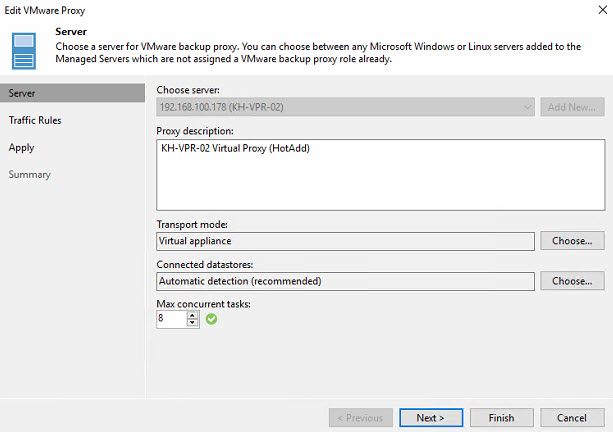
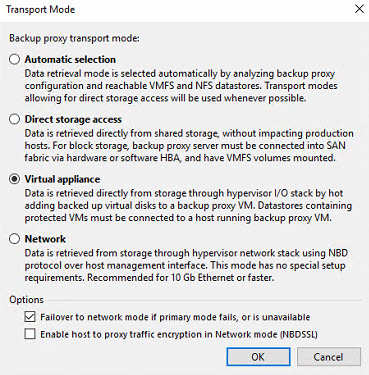
By default, NBD is used as the failover method unless the corresponding checkbox is deactivated.
There is no need for any further configuration of the proxy itself at this point. Only in the backup job itself, the appropriate proxy may need to be selected if necessary.
No additional configuration is required. The VMs are merely installed at the base level and have been assigned a Veeam service account (following the usual standard “Service accounting”).
Performance NBD:
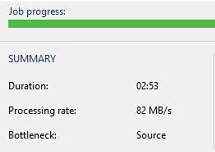
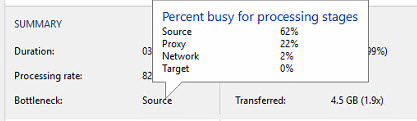
Here, the bottleneck arises from the fact that, as mentioned above, the management stack of the ESXi server does not provide the full bandwidth to ensure the vSphere services.
Performance Virtual Proxy:
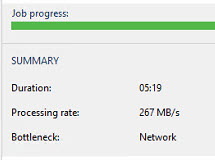
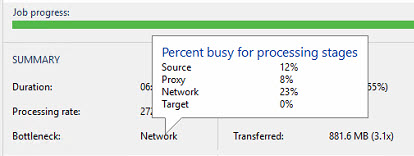
Zusammenfassung:
This method can be applied to accelerate overall performance, generating significant added value without requiring significant effort. The Veeam Virtual Proxy also operates in the form of Linux VMs, eliminating the need for any additional licensing or similar requirements.
